If you’ve ever wanted to add explanations or help documentation directly to specific dashboard screen(s), here’s how.
In either a plugin, or your theme’s functions.php file, place this code:
Explanation
Lines 8-18: Enter your content for this tab. Full HTML allowed. (Watch out for single quotes, as these might break things)
Line 23: Change “Video Documentation” to whatever you want your tab named.
Lines 34 and 37: Choose whether to display on all screens (line 37) or just a specific page (line 34). See here for what the names of different admin screens are named: https://codex.wordpress.org/Administration_Menus#Using_add_submenu_page
Credit to this post for guidance:
http://wordpress.stackexchange.com/questions/124979/how-to-add-a-help-tab-to-all-admin-pages-including-plugin-pages

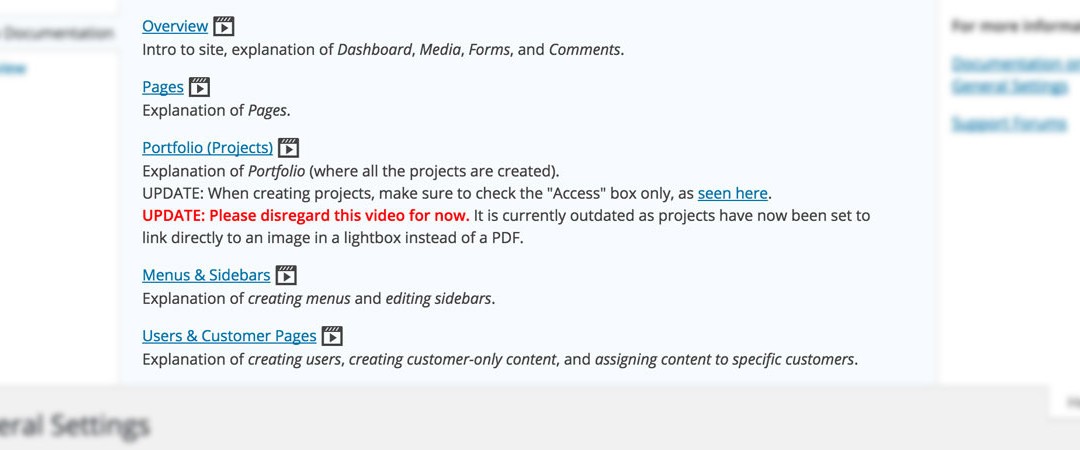
I am not able to edit my page or change location. Pls help me
Hi Sunil – sorry for the late response. You would change the hook on the “add_action” to change the location.
For example, to only show on the Plugins page, you would use this:
add_action( ‘plugins.php’, ‘add_dashboard_help_tab’ , 20 );